Giving producer credits is important to create a strong and healthy relationship and to fulfill your legal obligations that might come with a lease agreement of a beat.
It is considered good practice to give full credit to all participants that have helped to create your track.
Note: This will not lead to any payments to your prodcuers. You will need to add the producer to the royalty split in order to cut them a portion of your royalties.
Adding a producer via distrokid
Adding a producer via distrokid will also add the producer to the song credits on Spotify.
In order to add a producer to the song credits on Spotify and Apple Music you need to add the producer to the song credits on Distrokid:
- Sign into your Distrokid Account
- Go to the tab called “My Music”
- Select the song that you want to add a producer for
- Scroll down to the section “Song” and click on “Credits”
- Click on “Add New”
- Select “Producer” and afterwards for “Details” select “Beat Maker”
- Enter the producer’s name (Artist name e.g. CashBagBeats)
- Click “Add new credit”
Associated questions:
How do you give credit to a producer on DistroKid?
How do you add a producer to Spotify?
How do you give credit to producers?

A producer can be added to a song on Spotify by adding the producer to the song credits in Distrokid. First navigate to the individual song and then you will find the “Credits” link under “SONGS” section.
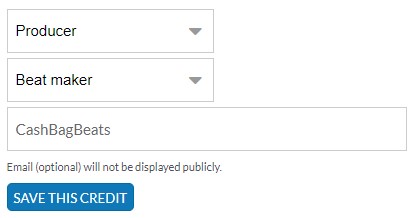
Choose “Producer” and “Beat maker” and add their name(s). Finally, finish the process by clicking “SAVE THIS CREDIT”.
After adding the prodcuer to the credits on Distrokid (and thus on Sportify) you will want to register your song via Songtrust (or any other administartion company) and add your producer as a songwriter for your track.
How to edit credits on distrokid
You can not directly edit a set credit in Distrokid. However, you can delete and at a new credit in order to fix a wrong credit.
- Sign into your Distrokid Account
- Go to the tab called “My Music”
- Select the song that you want to add a producer for
- Scroll down to the section “Song” and click on “Credits”
- Delete the credit you want to edit
- Click on “Add New”
- Enter the right information
In order to ask me anything about Distrokid contact me via the contact formular.
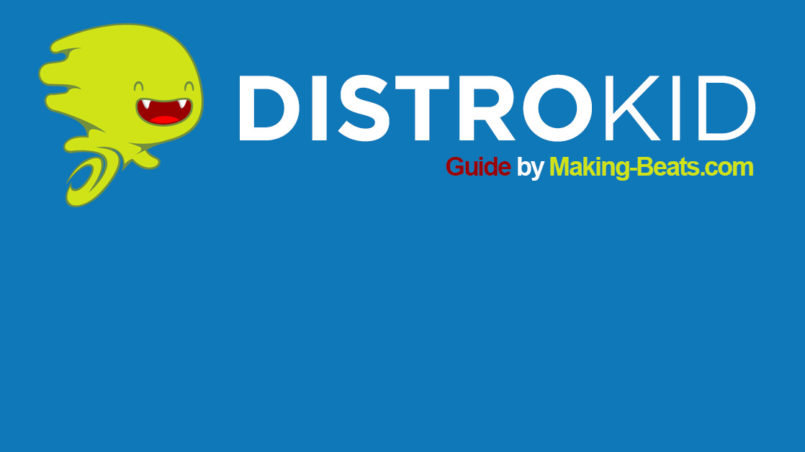


2 Comments