In this small blog post I will tell you how to add a Producer to the Royalty Split on Distrokid.
As a producer you often ask: How do producers get royalties from Distrokid?
First, have a look at the different royalties that a producer is entitled to.
Now what is important for earnings that are generated through Digital Streaming Platforms (DSPs): The artist needs to add the producer to the royalty split.
(Unless you have uploaded an instrumental, than you will receive the earnings through your own account.)
After you have added the producer to the song credits here is how the artist can add a Producer to the Royalty Split on Distrokid
- Sign into your Distrokid Account
- Go to the tab called “Splits”
- Select the song that you want to add a producer for
- Click on “Add a collaborator”
- Define the percentage for the producer (usually 50%) and enter their email
- (Note: This is also were you can set up a recoupment of royalties if this was agree on via a contract)
- Save the changes
Don’t forget to also add the producer as a songwriter!
In order to ask me anything about Distrokid contact me via the contact formular.
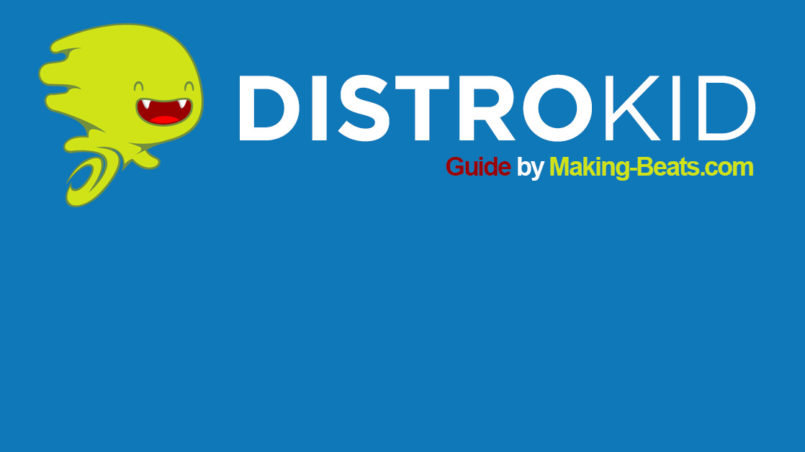


2 Comments