Ever wondered how to create your own plugin categories in FL Studio?
Working with a lot of plugins can get quite chaotic in FL Studio. But fortunately, the guys and girls from Image Line have integrated a cool feature.
You can easily create your own categories in FL Studio.
Here is how you do it:
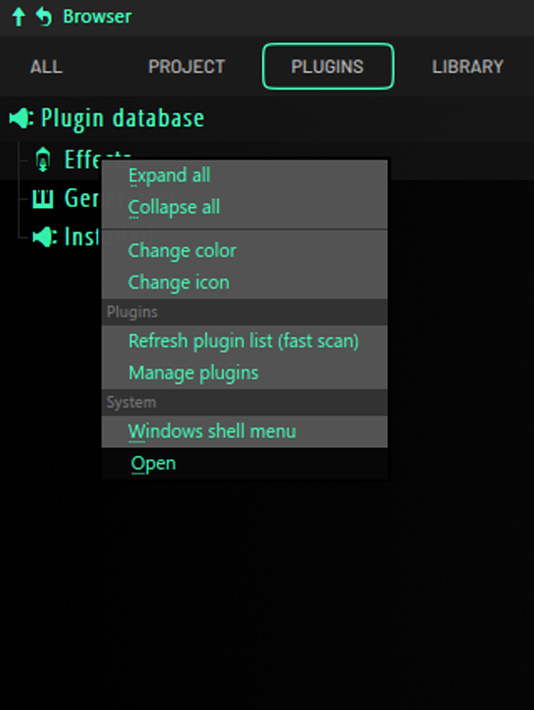
1. Go to your “Plugin Database” tab plugin database, click open to open the path where you can create your own plugin categories in FL Studio
2. Go to “Effects”, Right-click and click “open”
3. This will open the path to your plugin database. Here you can make new folders (=categories), sort effects and tidy everything up to be more efficient.
In order to ask me anything about FL Studio contact me via the contact formular.
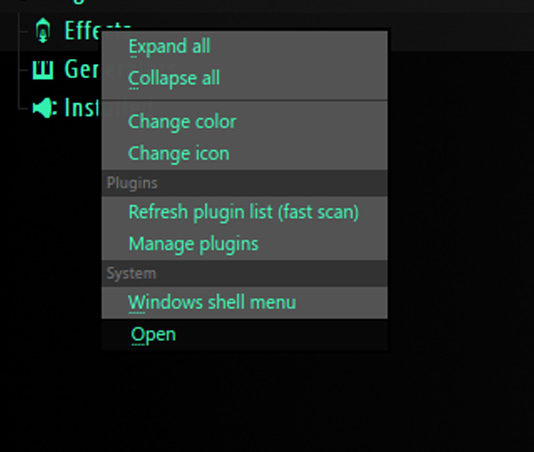


1 Comment