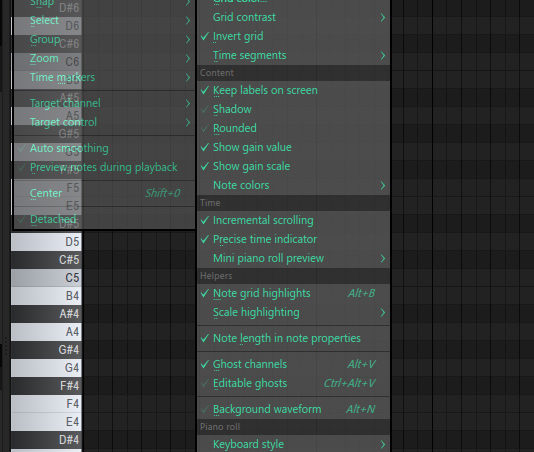You want FL Studio to show note names in the piano roll? The fl studio key labels are not showing?
It can get quite difficult as a beginner coming up with the right minor and major chords in FL Studio without even seeing the note names within the piano roll.
Luckily, FL Studio has various features to change the design of the piano roll.
Fix: Fl studio key labels are not showing
Here is how you can show note names in the piano roll:
- Press the little arrow head next to the wrench tool in the upper left corner of the piano roll tools.
- Go to “view”.
- Under “Piano Roll” you will find“Key labels”. Choose “All notes”.
- Optional: If you still don’t see all note names, also change the “Keyboard style” [View–>Piano Roll: Keyboard style–>Flat]

Do you already know how a producer can earn money with his/her beats?
In order to ask me anything about FL Studio contact me via the contact formular.